Images are measured and set in pixels, for example: 800 x 800 pixels. Note that the first number is the width and the second is the height.
Types of images
Three types of product images can be used for different locations and purposes:
- The featured image of the product is the largest image and refers to the main / featured image on the detail page of your individual product.
- Catalog images are medium-sized images that appear in product carousels, such as the store page, product category pages and related products.
- Product thumbnails are the smaller images used in the cart, widgets and (optional) Gallery thumbnails below the main product image.
The options for adding images and galleries are available on the right side of the panel when creating/editing a product.
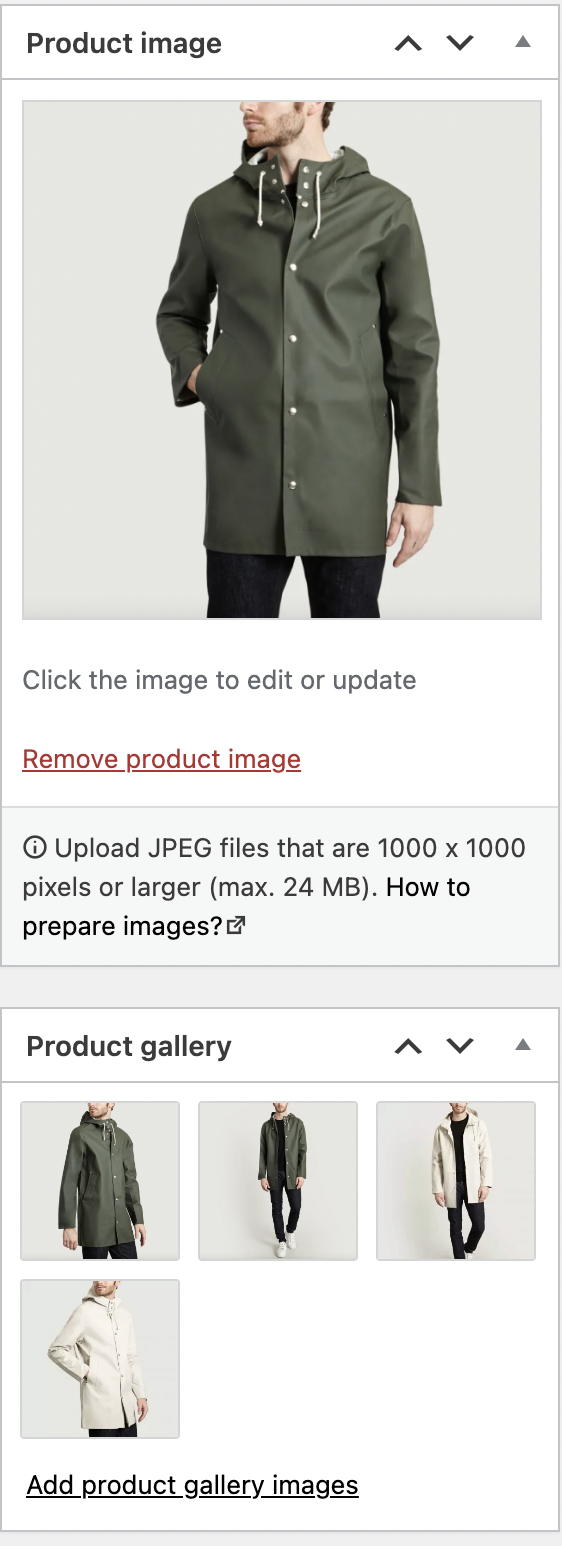
Product image
The product image is the main image of the product and is reused in different sizes throughout the store. You can upload an image from your computer or choose an existing one from the media gallery.
You can remove or change this image at any time.
Product gallery
Product galleries display all images attached to a product.
Create a product gallery using the same method as adding a product image.
Images in the product gallery can be easily rearranged by dragging and dropping. Simply reorder the images by moving them.
To remove an image from the product gallery, place the cursor over the image and click on the red “x”.
Once the image and product gallery have been added, customers can view it in your store.