Reports give you the ability to view your store’s performance from month to month using graphs and statistics. You have four sections: Orders, Customers, Stock and Taxes.
To view them: E-COMMERCE > Reports.
Ordering
Orders allow you to view sales volume and gross and net totals, as well as best-selling products, top gifts, top customers and product downloads. The subsections are shown below.
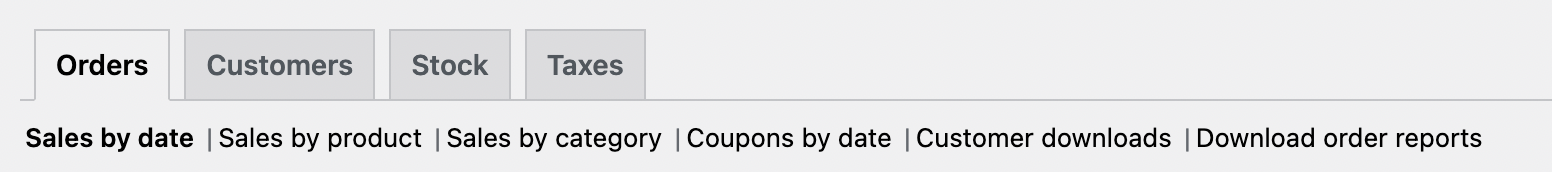
Sales by date
The Orders tab starts with Sales by date. This gives you an idea of current performance through a sales graph and some ways to drill down into the data. By year, last month, this month, last 7 days and a custom date range.
The sales graph shows gross sales amount plotted in a light blue line, net sales plotted in dark blue, shipment amount plotted in green, redemptions plotted in red and coupon values redeemed in orange. Hovering over a point will give you the exact information.
Sales by product
The sales by product section shows sales by day in a given range, similar to the summary section.
You can select any product in your store to view the sales data, and again drill down by year, last month, this month, last 7 days and custom.
Sales by category
You can also view sales numbers by category.
Coupons by date
As in the previous sections, the coupons by date show the discounts in total and the number of coupons used, plus the ability to filter by coupon, view the most popular coupons and the coupons offering the most discounts.
Customer downloads
Downloads have unique IDs, allowing them to be tracked and logged, and allowing you to see when they were downloaded, what products and file name, in what order and where the customer is located via IP address.
It is also possible to filter downloads by scrolling over Product, Order or IP Address.
Customers
The Customers tab allows you to view the Customers or Guests and Customer List reports with options to sort by year, last month, this month, last 7 days and custom.
- In Customers or Guests, customers pay users who register on your website.
- The Customer List only shows registered users.
Inventory
Inventory shows low inventory, out of stock items and the quantity remaining in stock.
Taxes
The Tax reports allow you to view taxes by code (state) and taxes by date. By year, last month, this month and any custom dates you want.
There is also the option to export this information in a CSV file.