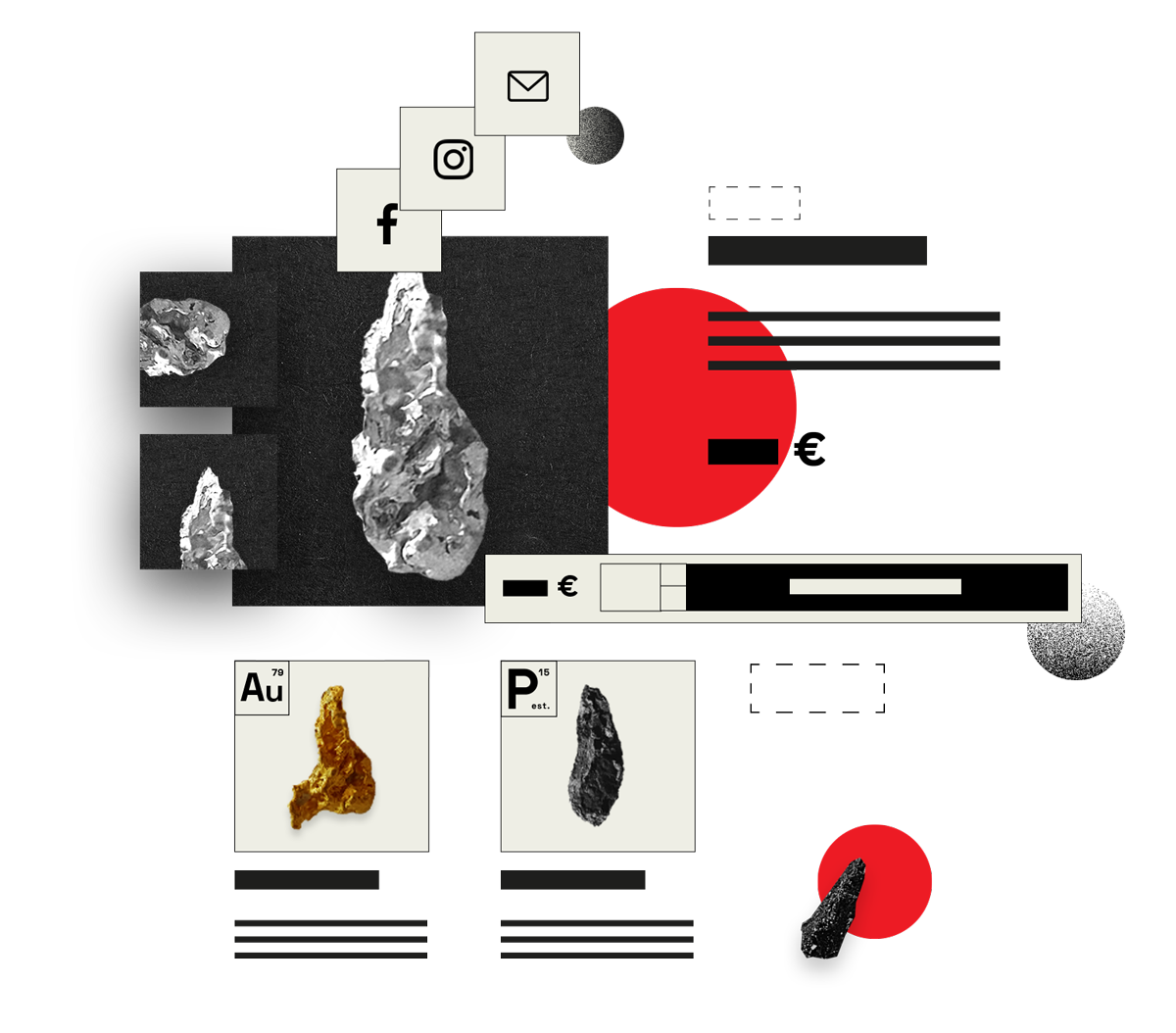Product single
The product single options you will find on Pomatio make it easy to insert individual aspects of a single product page in any order you’d like. Price, title, images, custom fields, tabs, description…

Hide/display what you need
No more than you need! Your users have no reason for seeing on your product single pages “In stock” labels if all of your products are always in stock or they are virtual, or the product categories if you only sell one kind of products, etc. That’s why we added options to disable or enable each one of them.
Manage layout
Layout controls on the product page are unlimited: control the width of your content, the location of the product tabs, etc.
Manage product gallery layout
Conventional image galleries suck! Get creative and choose a more refreshing style for your galleries.
Related products
Your related products can display products within the same category (default), or you can set a custom query, or even use your custom query with fallback to the first option if there are no other products matching the criteria.
You can also choose their layout, using your own custom feed templates, but also setting them as carousels…
Change short description position
Short description used to be just below the product title. You can give more importance to the shopping process and set it below the add to cart button and the price tag, just as many important e-commerce brands do.
Manage tabs styles
Tabs do not always to be tabs. What used to be tabs in WooCommerce can be set as regular content preceded by a title, or even as accordions!
Share on social networks
Add cool social sharing buttons to your products, and choose which networks you want to be displayed. There is also a “share by email” option, that will open a modal window for your users to share your products by email.
Add to cart sticky bottom bar
Add a bottom bar to the product single that contains the quantity, the price and the add to cart button. It’s a fancy way to improve conversion!

Extensions available for product single:

Dynamic SKU Generation for WooCommerce Products

Dynamic SKU Generation saves time and prevents inventory conflicts by automatically assigning unique SKUs to new products and variations, even when du... More info →
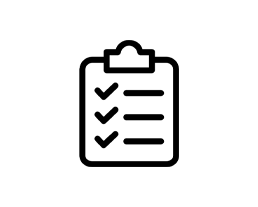
Back in stock waitlist

When a product is out of stock, this extension will add a subscribing form to its product single page so your customers get an automatic email when it... More info →
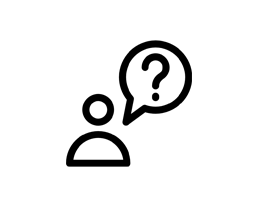
Request info on product single

Add a "request info" form or modal window to the product single page, so your customers can ask for more info about a certain product. You will receiv... More info →
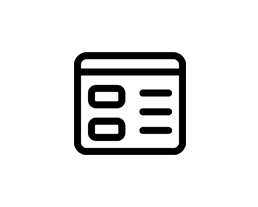
Hooks: add content to all products on fixed positions

Add your own HTML to different parts of your product single page: before title, before add to cart, after description... This extension also takes sho... More info →
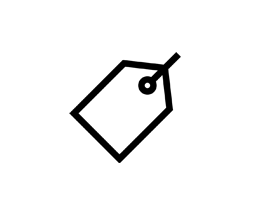
Price per unit fields

This tweak allows you to automatically calculate and display the price per unit on product single and product archives / feeds. Set the unit (e.g. kil... More info →
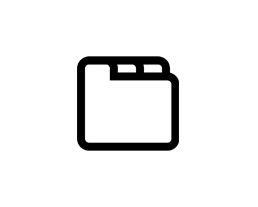
Extra tabs on product pages

Add as many tabs as you need to your product single pages, and name each of them as you need! More info →